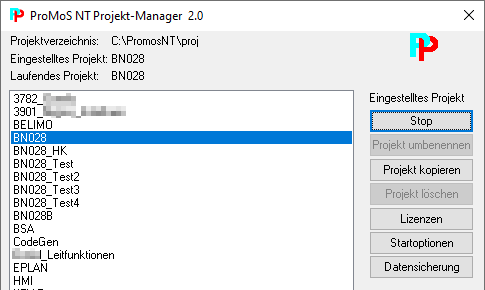
Project-Manager
Projects can be created, managed or deleted by means of project managers.
The project configurator supports the user in the following functions:
- Create new project
- Starting and stopping projects
- Delete, copy or rename projects
- Display of the current licenses
- Start options (which modules should be started at system startup
- Starting tools like graphic editor, engineering tool
- Backup and restore of projects
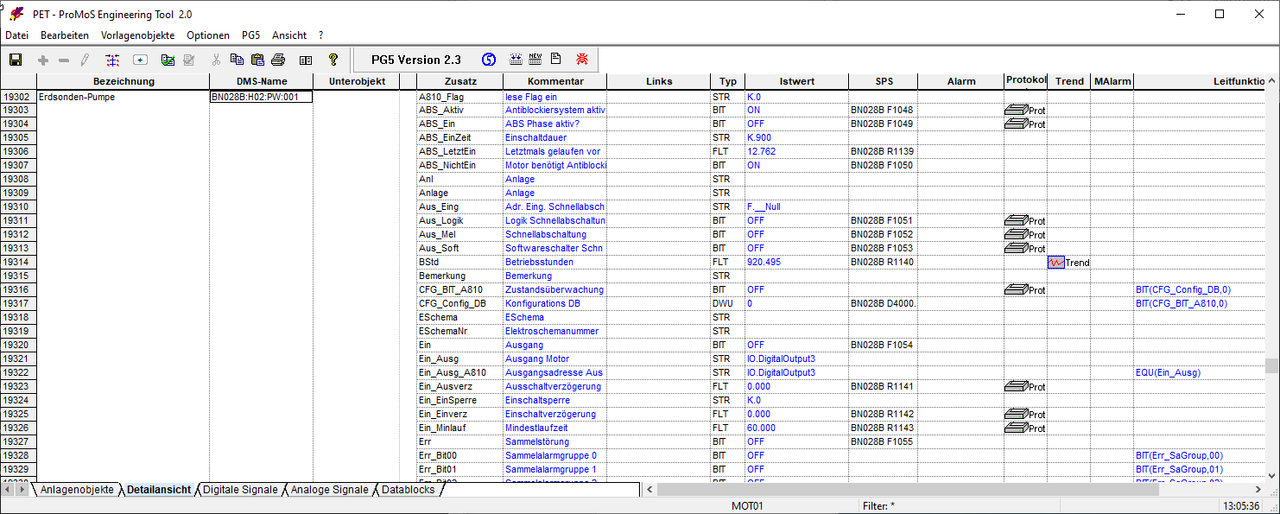
Engineering-Tool
With the engineering tool PET the engineering of the data points is realized. Using templates (VLO), very large amounts of data can be easily manipulated.
Plant objects such as pumps, valves, temperature measurements etc. can be imported using Excel tables or directly in the program. During import, the data points are generated in the database using templates (including trend recording, logging, etc.).
Individual driver configurations (addressing, conversions, etc.) can be made in PET.
A large part of the PLC program can also be created automatically with the help of the PET (currently only SAIA PCD programs).
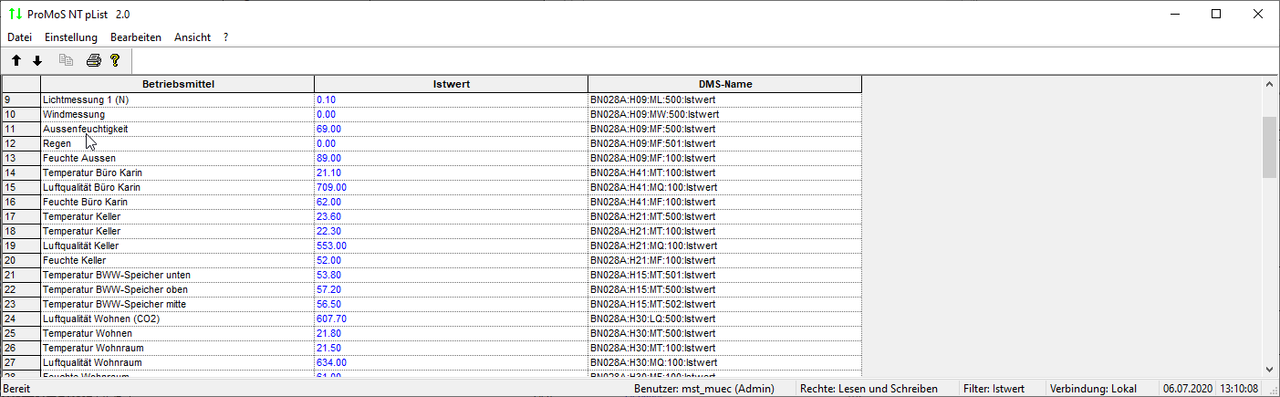
pList (DP-Lists)
To change and adjust values, a list can be created of each attribute, the values of which can also be adjusted online.
The tool is used, for example, to configure the alarm priorities of all alarms without having to mutate each alarm individually.
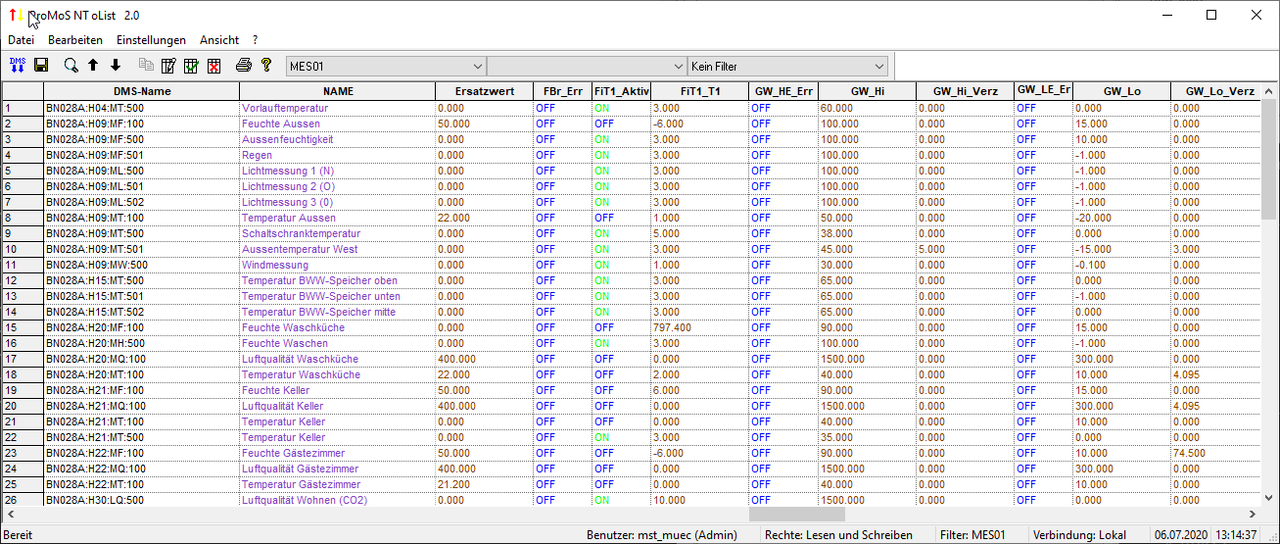
oList (Objectlists)
The tool allows lists of individual objects to be created and easily mutated.
The tool is used, for example, to configure the limit values of an object type without having to mutate each limit value individually.
All columns can be configured as desired. Even data points that are not directly on the object level can be displayed (e.g. alarm text formats).
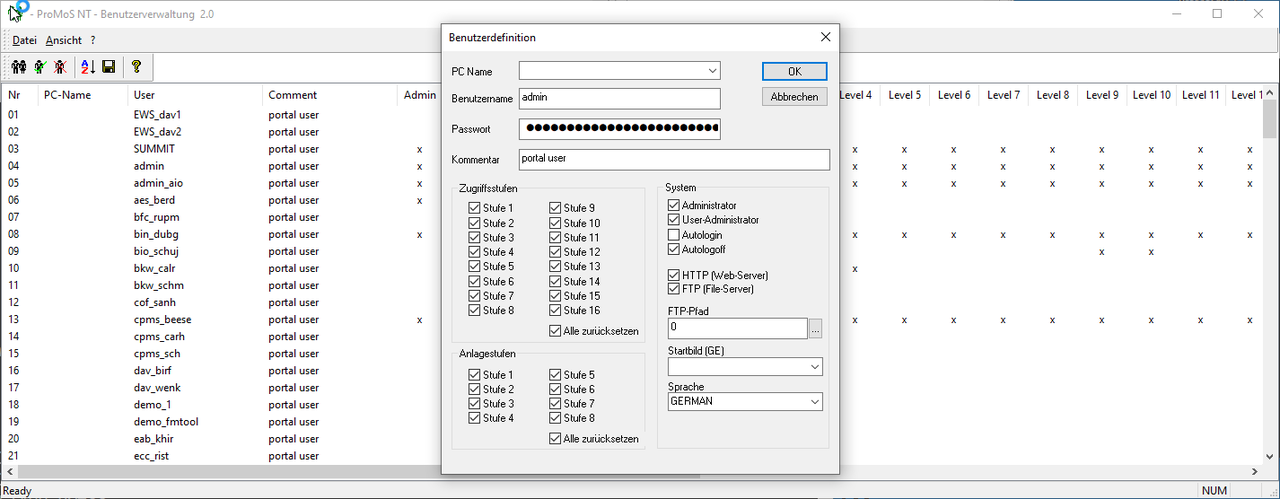
User administration
With the user administration pUser any number of users with the appropriate rights can be defined.
The following options for assigning rights are supported:
- 16 access levels
- 8 system levels
- System (administrator, user administrator)
- Auto-Login / Auto-Logoff
- web access
- Access via FTP
- Start screen (can be configured individually per user)
- User language

PrtFormat
With PrtFormat the output formats of the protocols are defined.
The alarm and protocol entries can be freely defined. Any number of protocol formats can be defined and assigned to the corresponding protocol data point. This makes it possible to keep a wide variety of protocols (e.g. setpoint changes for ventilation, setpoint changes for sanitary, etc.).
The protocols can be defined using placeholders. If the protocol format is adapted, all the associated data points can be adapted with a single click.
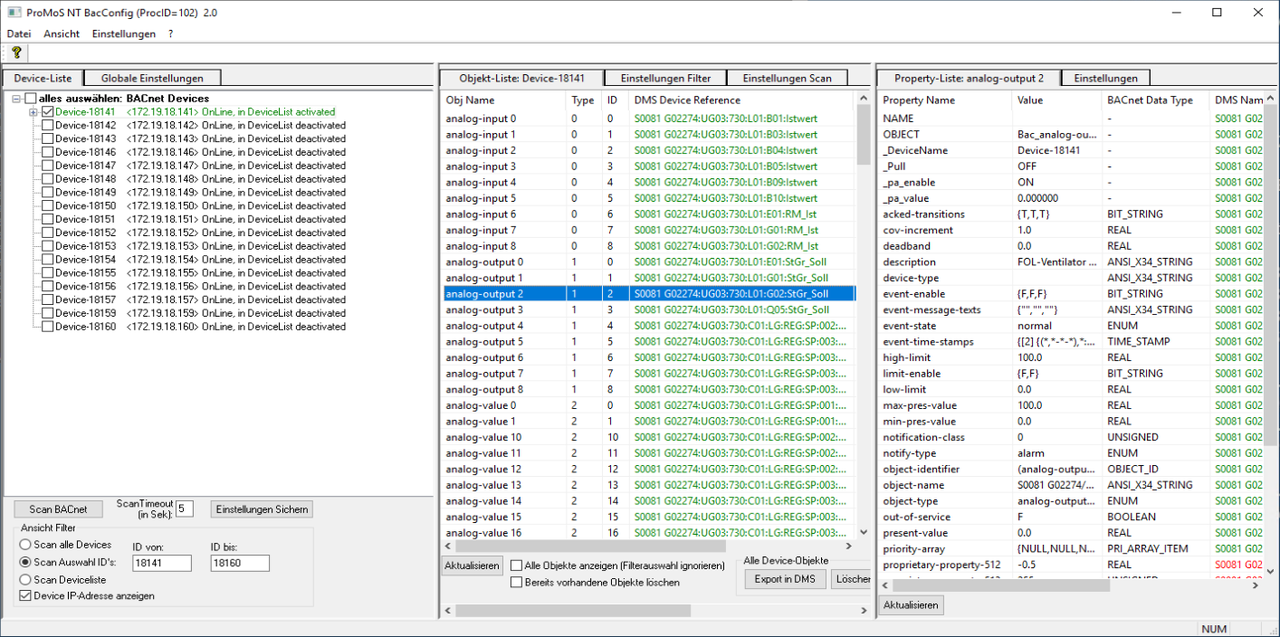
BACnet configurator
With the configurator complex BACnet networks can be scanned and all objects and attributes can be viewed and if necessary adjusted.
The BACnet Configurator is used to scan and debug a network (which devices with which objects and attributes) and to configure settings for the BACdriver (BACnet driver to ProMoS NT).
Can also be used as a stand-alone tool.
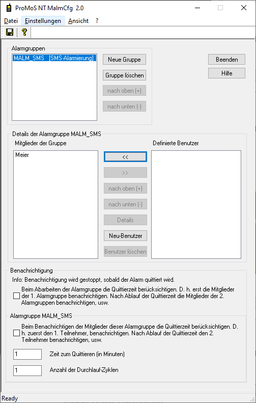
MALM configurator
With the configurator the remote alarm can be configured. If the EDL portal is used, the remote alarm must be configured in the portal.
Remote alarm groups can be defined. The alarm priorities intended for forwarding as well as the recipients are also configured in this program.
The following options are available (the use depends on the license):
- Email
Alarm forwarding via EMail - SMS (UCP/TAP/GSM)
Alarm forwarding via SMS - Pager
Alarm forwarding via pager - Cityruf
Alarm forwarding via Cityruf - ESPA 4.4.4
Alarm forwarding via ESPA protocol (RS232) - Spool mode
Alarm is written to a spool directory as a file - Calling external programs
In the event of an alarm, an external program is called up and the alarm information is specified by parameter - HTTP(s) request
The alarm is forwarded to a server via HTTPS request (e.g. Swisscom eAlarm)
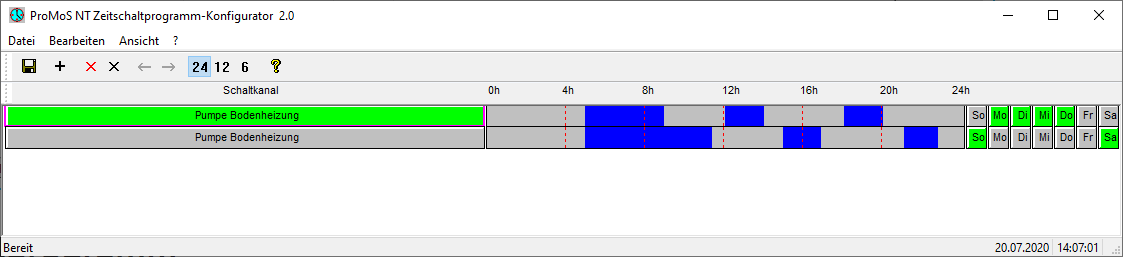
Time switching program
Any number of channels can be configured in the timer program.
The time switch configuration allows the setting of internal time switches (if they are not running on the local control system).
Up to 24 switching times can be defined per channel. The clocks can be set to the minute. The weekdays are also taken into account.
It is recommended to implement switching operations on the controller locally, so that the switching operation is also carried out when Windows has to be updated.
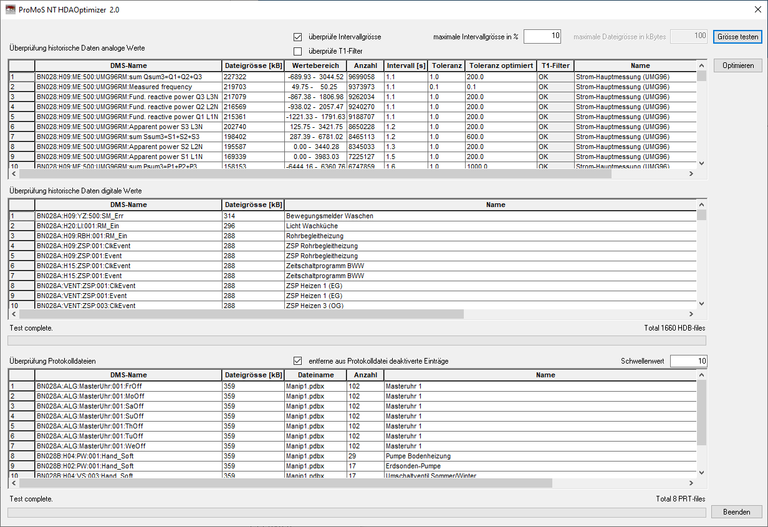
HDA-Optimizer
With the program, delta settings can be used to optimize the recording for historical data (trends).
The program searches through the last weeks and creates a list of the collected data. It shows how often a value is recorded on average. The program suggests a new delta, which can also be automatically adopted. This can be implemented for both analogue and digital data points.
Protocols can also be optimised, e.g. if a setpoint in the PLC is continuously recalculated every few seconds, thus unnecessarily filling the protocol files.
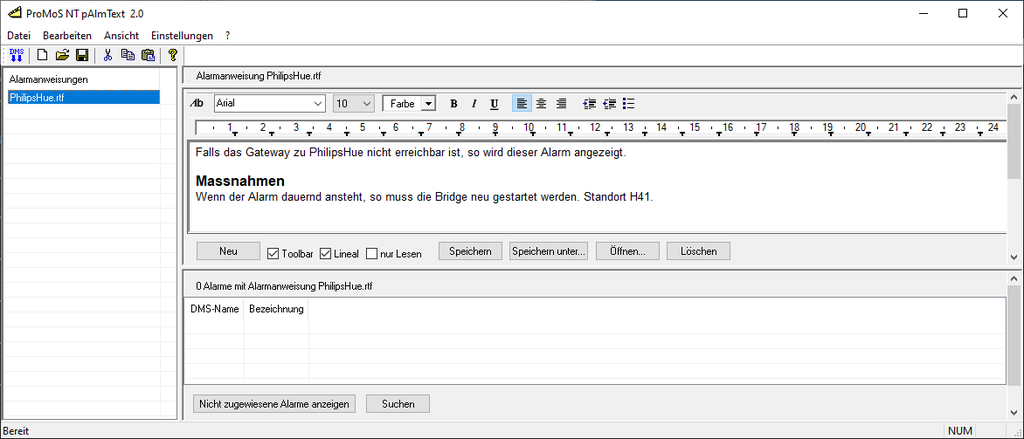
pAlmText
Manage the alarm intervention texts.
In ProMoS an intervention text can be stored for each alarm. Since identical texts are normally stored for many alarms, it is easier to assign the texts to a set of alarms.
The alarm texts themselves can also be edited in the tool.
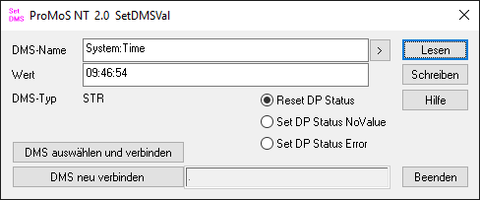
SetDMSVal
The small tool allows reading and writing of DMS data points.
Data points can be read from the DMS, modified and written back to the DMS. This simplifies the testing of individual functions.
Errors can also be provoked to evaluate the reaction of the system.
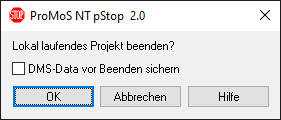
pStop
This small tool allows you to terminate a running project.
The tool can also be called up with parameters, for example, to close the system in a batch file.
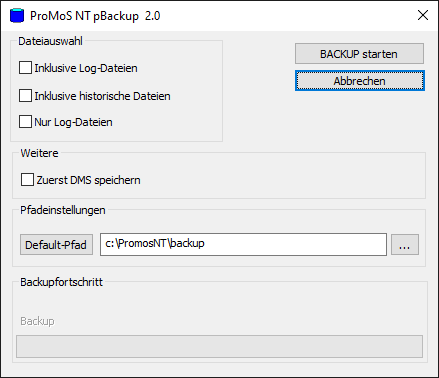
pBackup
The tool creates a data backup of a complete project as a ZIP file.
The tool can also be called with parameters, for example to save the system in a batch file.
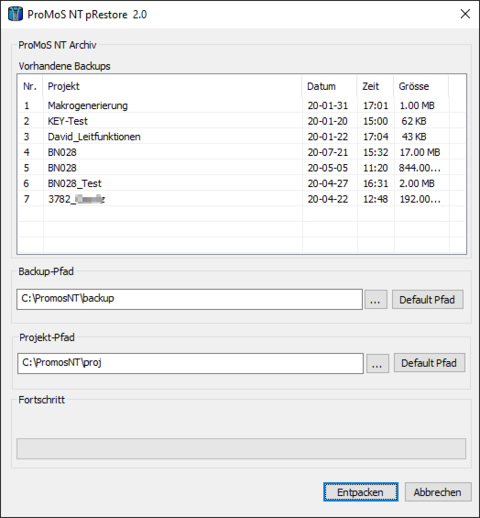
pRestore
With pRestore, projects are recreated from a data backup.
Complete restore of a ProMoS project.
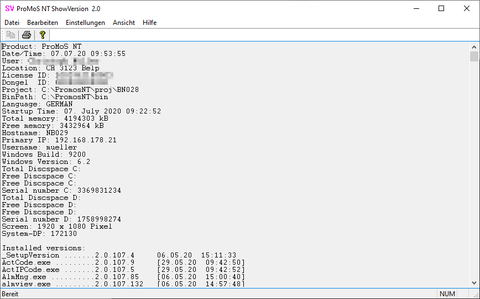
ShowVersion
The small tool creates a list of project data.
For support requests, it is sometimes essential that the support team receives detailed information about the project. ShowVersion creates a list of the details including version numbers.