Case studies
ProMoS NT can be installed completely on just one system computer or distributed over several (distributed properties etc.). Virtual server systems can also be used with the ProMoS NT/Visi.Plus control system without any problems. With ProMoS NT Version 1.6 the database (DMS and PDBS) can also be distributed over several computers. This multi-DMS function makes it possible to distribute the computing power of a system to several computers.
The connected hardware components can be located at different locations worldwide and do not necessarily have to be in a single local network.
ProMoS NT (Saia.Visi.Plus) can be used to connect and visualize any control system. The only requirement is that the appropriate drivers are installed. The most flexible and convenient handling is achieved with SaiaPCD control technology. Depending on the complexity of an application, different network structures are set up.
The following topologies show some practical examples. Good network knowledge is an advantage, depending on the system structure (routing / Internet security).
Local network with a DMS
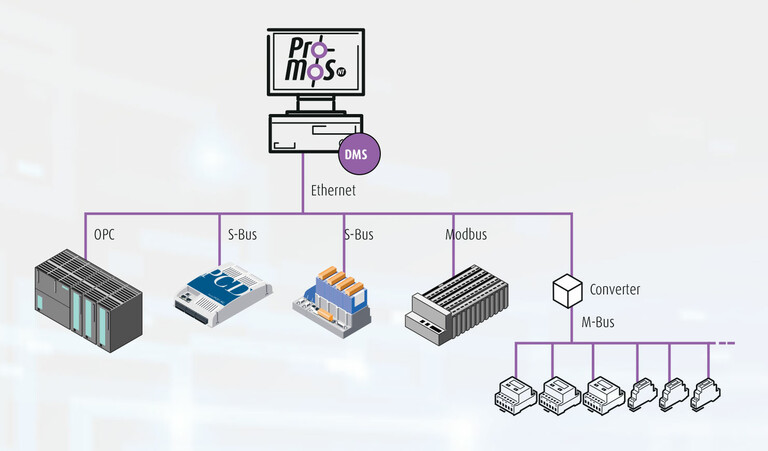
The ProMoS NT computer communicates with the various hardware components via an internal network. The advantage of this topology is certainly its simple structure and configuration. Nowadays ProMoS NT communicates mainly via Ethernet, serial connections are also possible, but technically they are rather outdated. In most cases other bus systems (LON, Profibus DP, EIB/KNX etc.) are connected to ProMoS NT via a gateway (e.g. SaiaPCD). Meters can be connected directly to ProMoS NT.
Internet topology with a DMS
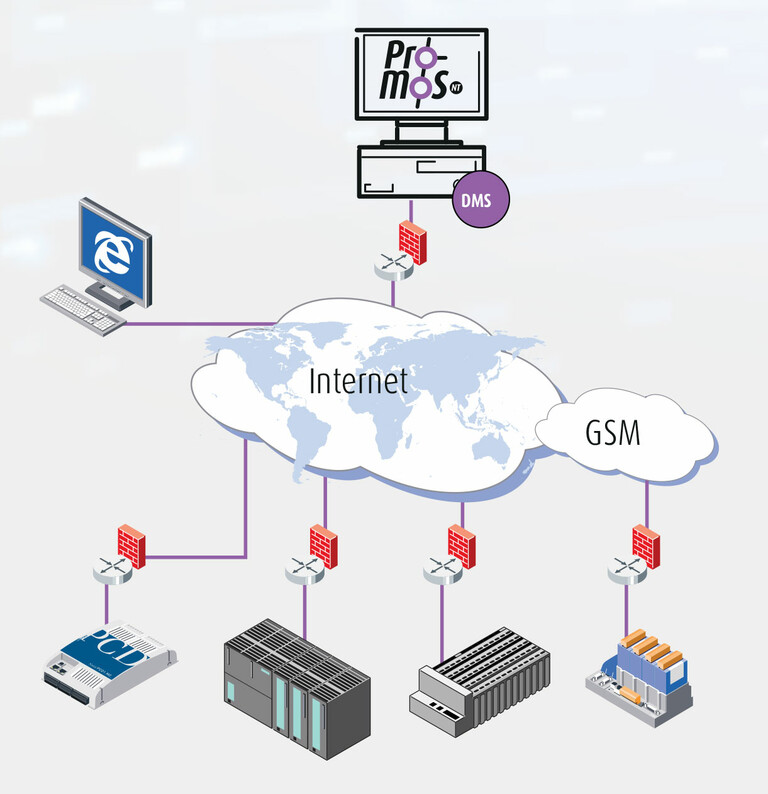
The hardware components are distributed at different locations. In this case the ProMoS NT system networks several buildings via the Internet. To enable ProMoS NT to access the relevant hardware components, this requires configuration of the routers and firewalls for each connection (usually VPN). With this system configuration no computer is required on site. The computer can be located in an office or data center. Hardware components can also be connected via a GSM network.
Local network with several DMSs
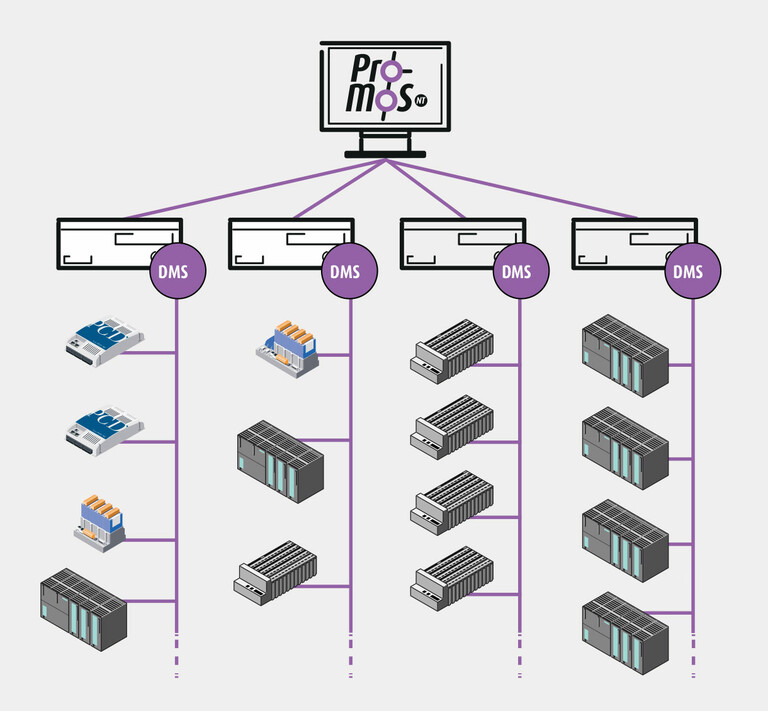
ProMoS NT can be distributed over several computers. Each computer runs the ProMoS databases DMS and PDBS as well as a communication driver to the various hardware components. The graphics editor for visualization runs on a second computer and retrieves the data from the various databases. The distribution of one project over several DMSs is advantageous for large projects.
Internet topology with several DMSs
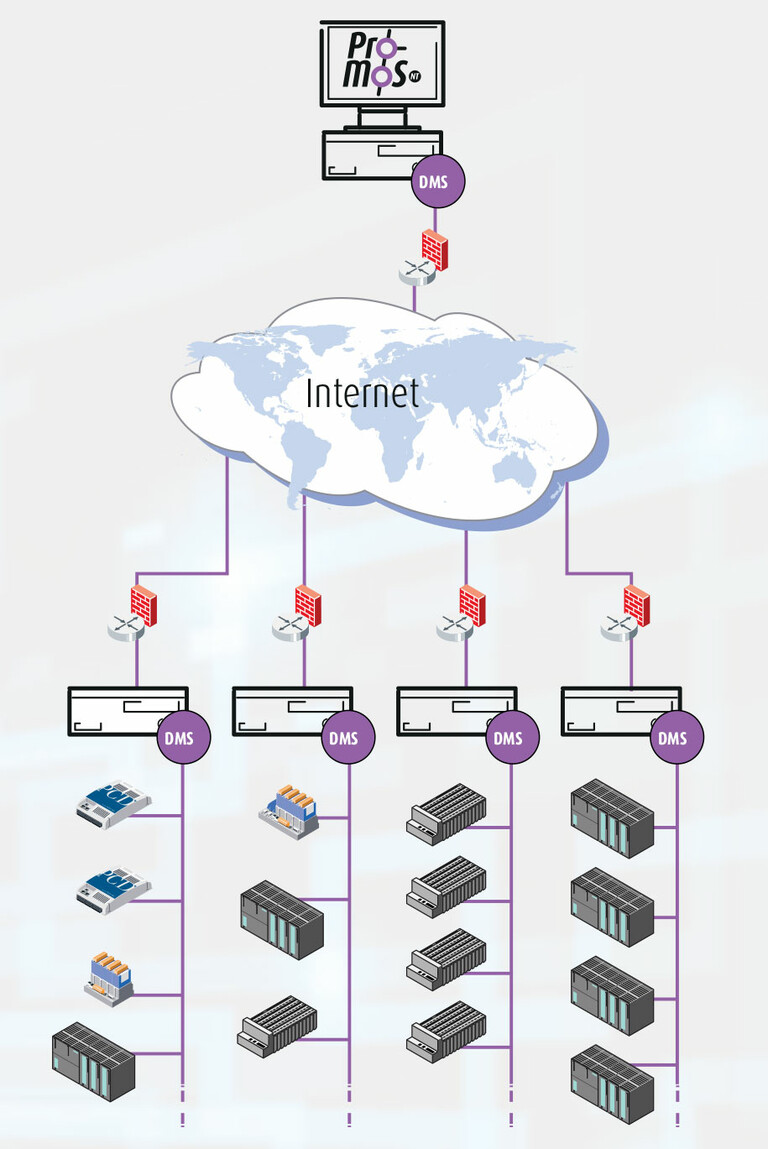
With ProMoS NT it is also possible to connect visualizations that are located on several computers via the Internet. Each building is based on a local network and has a computer with databases. The data for the visualization is then sent to a central computer via the Internet and displayed. In this way, all alarms can also be recorded centrally.
Connecting to a virtual host server (portal solution)
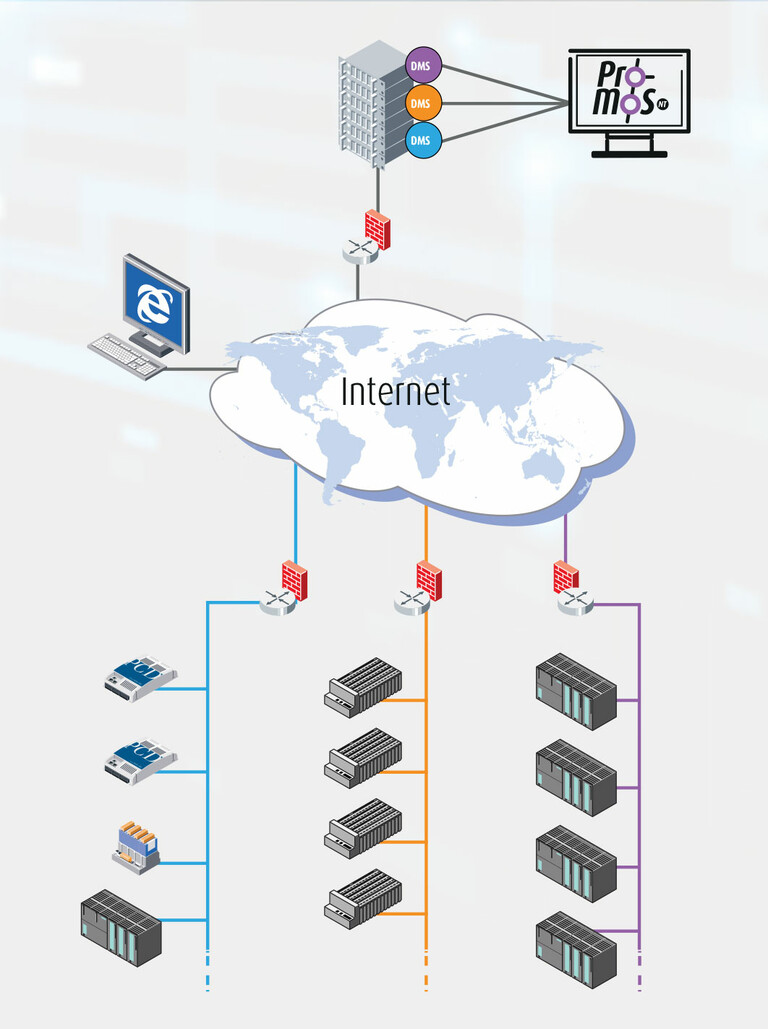
ProMoS NT can easily run on a virtual machine (VM). The virtual machines are usually based on a host server. The DMS of a system runs on a VM. The data of the hardware components are sent from a station to the VM via the Internet (usually a VPN connection). It is also possible to split the DMS between several VMs. MST operates over 400 virtual control systems in the EDL portal. This principle corresponds to a portal solution.
More information about portal solutions